How do I get coupons or discounts?
If you’re having trouble placing an order, check if you’re experiencing one of the following difficulties:
1. Incorrect verification code. Make sure you enter the correct verification code when prompted.
2. Please make sure your information only contains English characters.
You will not be able to place an order if you are based in China or your account is registered as a seller account
Before your order is shipped out, you can follow the below steps to cancel it:
Step 1: Sign into My Orders and find your order
Step 2: Click Cancel Order
Step 3: Select a cancellation reason in the pop-up box and submit your request
 You will receive your refund on the same card that you used to pay for your order. To secure the safety of your account, we can't refund to other cards.
If your original card is not valid or if it has expired, please contact your card issuer for more information. Normally they receive the money on your behalf and transfer it to your bank account.
Refunds can only be sent back to the account with which you used to make the payment. If your bank has gone bankrupt, please contact your card issuer directly for more information.
If you paid with a credit card, the money will be refunded to your card. It usually takes around 3-15 business days for the money to arrive.
If the refund process is marked "complete" but it looks like you did not get your money back yet, please check your bank account first. Some refunds are booked on the date of the purchase.
For example (see pic below) a customer paid for his order on January 15. He applied for a refund 2 months later. However, the bank showed the
Note:
1. You can only cancel an order before the seller ships it out.
2. If you have already paid for your order, the cancellation request needs to be approved by the seller first. If an agreement is reached, the seller
will not ship the order and the transaction will be cancelled automatically. If no agreement is reached, the seller will continue to ship the order.
To check your order, please sign into My Orders. If you can’t find your order in the list, please check whether:
1. You’ve already deleted the order; you can find it under Deleted Orders.
2. You’ve deleted the order permanently. If so, you won’t be able to find it anywhere in your account anymore.
3. You created different accounts on AliExpress. Please sign in to the account under which the order was placed.
Forgot your login ID? Please click the Chat Now button (at the bottom of this page) to chat with our Customer Service Team.
You will receive your refund on the same card that you used to pay for your order. To secure the safety of your account, we can't refund to other cards.
If your original card is not valid or if it has expired, please contact your card issuer for more information. Normally they receive the money on your behalf and transfer it to your bank account.
Refunds can only be sent back to the account with which you used to make the payment. If your bank has gone bankrupt, please contact your card issuer directly for more information.
If you paid with a credit card, the money will be refunded to your card. It usually takes around 3-15 business days for the money to arrive.
If the refund process is marked "complete" but it looks like you did not get your money back yet, please check your bank account first. Some refunds are booked on the date of the purchase.
For example (see pic below) a customer paid for his order on January 15. He applied for a refund 2 months later. However, the bank showed the
Note:
1. You can only cancel an order before the seller ships it out.
2. If you have already paid for your order, the cancellation request needs to be approved by the seller first. If an agreement is reached, the seller
will not ship the order and the transaction will be cancelled automatically. If no agreement is reached, the seller will continue to ship the order.
To check your order, please sign into My Orders. If you can’t find your order in the list, please check whether:
1. You’ve already deleted the order; you can find it under Deleted Orders.
2. You’ve deleted the order permanently. If so, you won’t be able to find it anywhere in your account anymore.
3. You created different accounts on AliExpress. Please sign in to the account under which the order was placed.
Forgot your login ID? Please click the Chat Now button (at the bottom of this page) to chat with our Customer Service Team.
 You will receive your refund on the same card that you used to pay for your order. To secure the safety of your account, we can't refund to other cards.
If your original card is not valid or if it has expired, please contact your card issuer for more information. Normally they receive the money on your behalf and transfer it to your bank account.
Refunds can only be sent back to the account with which you used to make the payment. If your bank has gone bankrupt, please contact your card issuer directly for more information.
If you paid with a credit card, the money will be refunded to your card. It usually takes around 3-15 business days for the money to arrive.
If the refund process is marked "complete" but it looks like you did not get your money back yet, please check your bank account first. Some refunds are booked on the date of the purchase.
For example (see pic below) a customer paid for his order on January 15. He applied for a refund 2 months later. However, the bank showed the
Note:
1. You can only cancel an order before the seller ships it out.
2. If you have already paid for your order, the cancellation request needs to be approved by the seller first. If an agreement is reached, the seller
will not ship the order and the transaction will be cancelled automatically. If no agreement is reached, the seller will continue to ship the order.
To check your order, please sign into My Orders. If you can’t find your order in the list, please check whether:
1. You’ve already deleted the order; you can find it under Deleted Orders.
2. You’ve deleted the order permanently. If so, you won’t be able to find it anywhere in your account anymore.
3. You created different accounts on AliExpress. Please sign in to the account under which the order was placed.
Forgot your login ID? Please click the Chat Now button (at the bottom of this page) to chat with our Customer Service Team.
You will receive your refund on the same card that you used to pay for your order. To secure the safety of your account, we can't refund to other cards.
If your original card is not valid or if it has expired, please contact your card issuer for more information. Normally they receive the money on your behalf and transfer it to your bank account.
Refunds can only be sent back to the account with which you used to make the payment. If your bank has gone bankrupt, please contact your card issuer directly for more information.
If you paid with a credit card, the money will be refunded to your card. It usually takes around 3-15 business days for the money to arrive.
If the refund process is marked "complete" but it looks like you did not get your money back yet, please check your bank account first. Some refunds are booked on the date of the purchase.
For example (see pic below) a customer paid for his order on January 15. He applied for a refund 2 months later. However, the bank showed the
Note:
1. You can only cancel an order before the seller ships it out.
2. If you have already paid for your order, the cancellation request needs to be approved by the seller first. If an agreement is reached, the seller
will not ship the order and the transaction will be cancelled automatically. If no agreement is reached, the seller will continue to ship the order.
To check your order, please sign into My Orders. If you can’t find your order in the list, please check whether:
1. You’ve already deleted the order; you can find it under Deleted Orders.
2. You’ve deleted the order permanently. If so, you won’t be able to find it anywhere in your account anymore.
3. You created different accounts on AliExpress. Please sign in to the account under which the order was placed.
Forgot your login ID? Please click the Chat Now button (at the bottom of this page) to chat with our Customer Service Team.




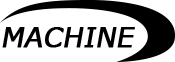
 semcms
semcms